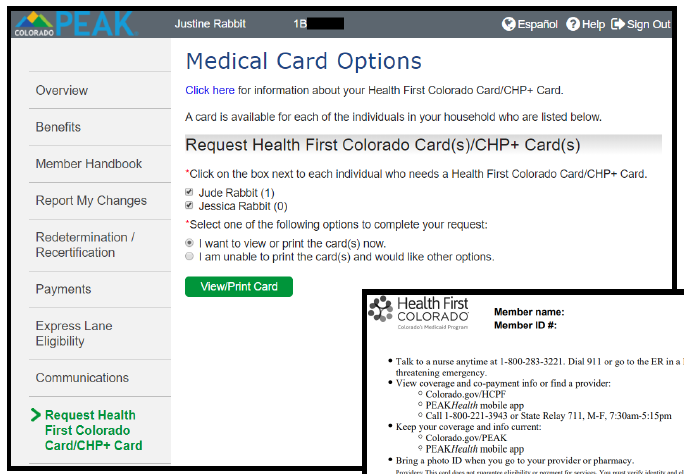Important Note: Your RAE is assigned based on your Primary Care Provider’s billing address, not your home address.
HOW TO FIND OUT WHAT MEDICAID ‘RAE’ YOU ARE IN
Step 1
Log in to your Colorado Peak account: https://peak--coloradopeak.force.com/peak/
Step 2
Click on "Request Health First Colorado Card/CHP+ Card" on the left navigation bar
Step 3
Select "I want to view or print the card(s) now" and click "View/Print Card"
Step 4
A new window will open up. Scroll to the second page and on the back (second) view of the card, look for your "Organization"
OR
Alternative Method:
You can also find out your regional organization by calling Healt First Colorado Enrollment at 303-839-2120, 1-888-367-6557 (outside of Denver)